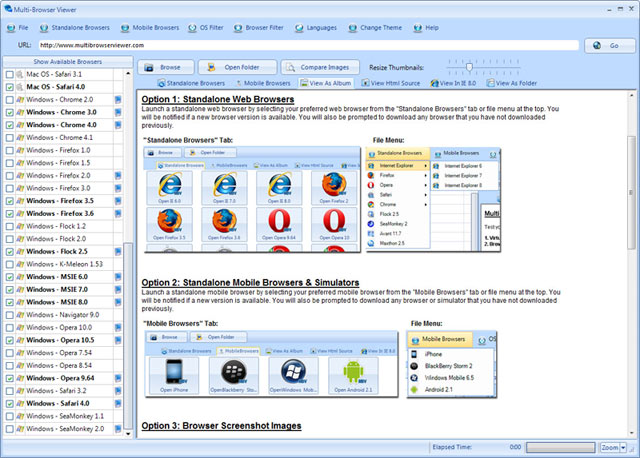Multi-Browser Viewer 4
Free Trial Version
Publisher Description
Multi-Browser Viewer is the first true cross-browser compatibility testing software package. Test any site by using real standalone browsers or using screenshot browser images (similar to Browsershots.org but higher reliability and quality).
Run IE6, IE7 and IE8 alongside each other and clearly see the different behaviors and functionality of a webpage. Test secure pages, JavaScript and general look and feel, without having to set up multiple virtual machines or using slow VNC connections.
Multi-Browser includes pre-packaged, virtualized standalone browsers, including IE6, IE7, IE8, and IE9 Safari, Chrome, Firefox and Opera. Each browser launches from a single executable that runs in its own virtualized sandbox, thereby maintaining its own default rendering engine and isolating the browser from the rest of your PC. All Standalone browsers come pre-installed with Adobe flash, to enable a user to test flash animations as well.
The Selenium RC integration enables users to Automate their cross and functional browser tests on a local, single machine seamlessly with no initial setup effort. Just Record, Copy and Paste the generated Selenium source code and then replay against any of the standalone browsers.
Aside from standalone browsers, Multi-Browser Viewer also has the ability to take screenshots in the widest selection of browsers across three operating systems (Mac, Windows and Linux). Loading a URL and taking a full-page screenshots. The screenshot images are then downloaded to your local machine for easy comparison. The most convenient way to do a quick, overview cross browser compatibility test of any website.
Multi-Browser Viewer also has a built-in HTML validation and auto correction feature, to help you identify any HTML errors that could be causing cross browser compatibility issues.
About Multi-Browser Viewer
Multi-Browser Viewer is a free trial software published in the Browser Tools list of programs, part of Network & Internet.
This Browser Tools program is available in English. It was last updated on 02 April, 2024. Multi-Browser Viewer is compatible with the following operating systems: Windows.
The company that develops Multi-Browser Viewer is TWD Solutions Pte Ltd. The latest version released by its developer is 4. This version was rated by 11 users of our site and has an average rating of 2.9.
The download we have available for Multi-Browser Viewer has a file size of 8.39 MB. Just click the green Download button above to start the downloading process. The program is listed on our website since 2012-01-01 and was downloaded 1,413 times. We have already checked if the download link is safe, however for your own protection we recommend that you scan the downloaded software with your antivirus. Your antivirus may detect the Multi-Browser Viewer as malware if the download link is broken.
How to install Multi-Browser Viewer on your Windows device:
- Click on the Download button on our website. This will start the download from the website of the developer.
- Once the Multi-Browser Viewer is downloaded click on it to start the setup process (assuming you are on a desktop computer).
- When the installation is finished you should be able to see and run the program.